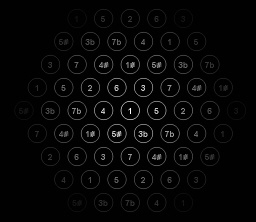
The Music Animation Machine (MAM) is able to display pitch classes on the Tonnetz. Here we shall describe how this is done, and how to interpret these displays. First, in order to display pitch classes, you load a MIDI file (*.mid) into MAM using File/Open. A number of MIDI files can be obtained on the Internet (one source is here), or you can save any score from MuseScore as a MIDI file (using Save As and selecting *.mid). Once you have loaded the MIDI file into MAM, you then select View/Display type.../...triads (LATTICE). You should see a screen like this:
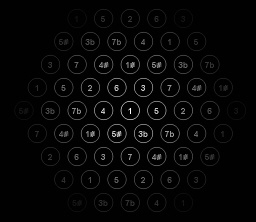
To run the animation, you tap the spacebar. The spacebar can be used to alternately stop and start the animation. It can also be helpful to select View/Song time in order to have a running time count displayed for the animation.
Display of Pitch Classes
Here are some examples of how pitch classes and chords are displayed in MAM.
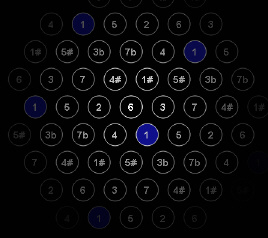
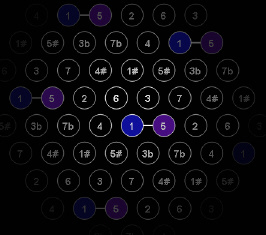

Pitch class C Pitch classes C and G C Major chord (C-E-G)
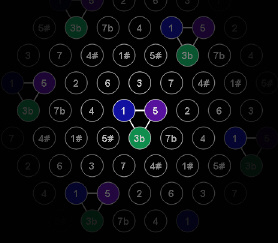
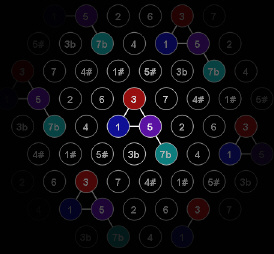
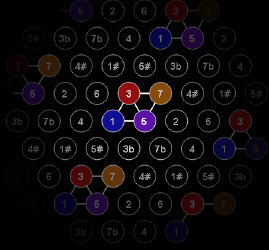
C Minor Chord (C-Eb-G) C7 chord (C-E-G-Bb) C Major 7 chord (C-E-G-B)
The pitch classes are displayed as colored circles, and numbered according the scheme 1 = C, 2 = D, 3 = E, 4 = F, 5 = G, 6 = A, 7 = B, with accidentals added as necessary. For example, 3b = Eb and 4# = F#. Sometimes, enharmonicity must be invoked, e.g. 7b = 6# since Bb and A# are enharmonic. The display of triads is quite interesting: a major triad always forms a triangle that points up, and a minor triad always forms a triangle that points down. This is different than the way triads are displayed on the Tonnetz in our book, but it is easy to get used to the difference.
Example
A nice example is to use MuseScore to save the following Chopin passage from Example 7.4.2 on p. 234: here as a *.mid file, and then use MAM to check the chord sequence shown in Figure 7.18 on p. 235.